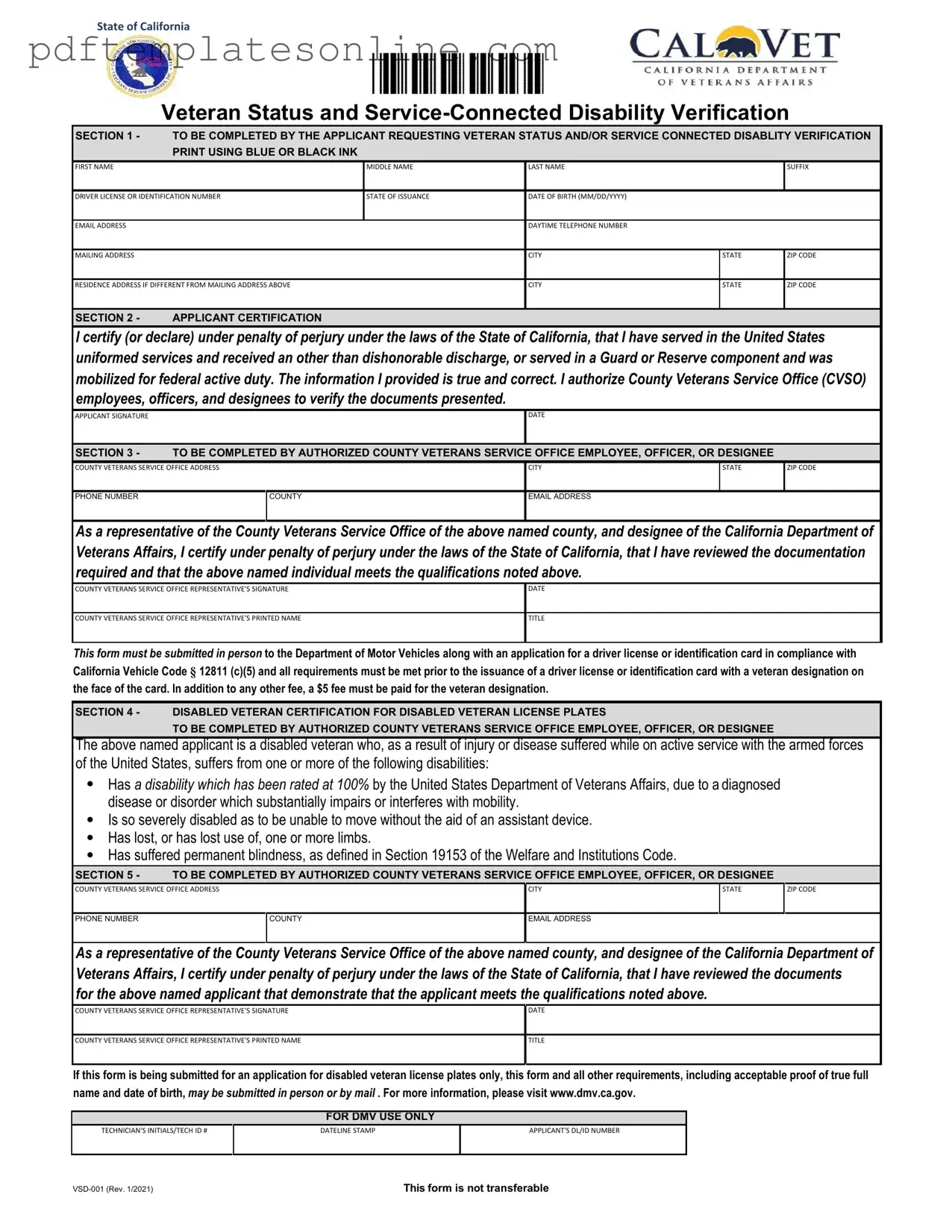Blank Vsd 001 Form
Key takeaways
Filling out the VSD 001 form correctly is essential for veterans seeking verification of their status and service-connected disabilities. Here are key takeaways to ensure a smooth process:
- Use Blue or Black Ink: When completing the form, make sure to print using blue or black ink to ensure clarity and legibility.
- Accurate Personal Information: Fill in your first name, middle name, last name, and other personal details accurately. Any discrepancies can delay processing.
- Certification Statement: You must certify under penalty of perjury that the information provided is true and that you have served honorably.
- Submit in Person: The completed form must be submitted in person to the Department of Motor Vehicles (DMV) along with your application for a driver license or identification card.
- Additional Fees: Be prepared to pay a $5 fee for the veteran designation in addition to any other applicable fees.
- Disabled Veteran Certification: If applying for disabled veteran license plates, ensure that the appropriate sections are completed by an authorized County Veterans Service Office representative.
- Documentation Review: The County Veterans Service Office will review your documentation to confirm that you meet the qualifications for veteran status or disability.
- Mail Submission Option: For applications solely for disabled veteran license plates, you may submit the form by mail, but ensure all requirements are met.
Following these guidelines will help streamline your application process and avoid unnecessary delays. For further assistance, you may visit the DMV website or contact your local County Veterans Service Office.
Common mistakes
Filling out the VSD 001 form can be straightforward, but mistakes can lead to delays or rejections. One common error is using the wrong ink color. The instructions specify that applicants must print using blue or black ink. Using any other color can result in the form being deemed invalid.
Another frequent mistake is not providing complete information. Each section of the form requires specific details, such as the applicant's full name, date of birth, and contact information. Omitting any of this information can cause processing issues. It’s essential to double-check that all fields are filled out accurately.
Many applicants also forget to sign the form. The applicant's signature is crucial for certification. Without it, the form cannot be processed. Additionally, the date of the signature must be included, as this confirms the timeline of the application.
In Section 2, applicants must certify their service and discharge status. Some people mistakenly leave out important details about their military service or fail to check their discharge status. This section is critical for verifying eligibility, so ensure all claims are accurate and complete.
Another common oversight is not providing the correct mailing address. If the address is incorrect, it can delay communication from the County Veterans Service Office. Always verify that the mailing address matches your current residence to ensure you receive all necessary correspondence.
Additionally, applicants sometimes neglect to pay the required fee. A $5 fee must accompany the application for a veteran designation. Failing to include this payment can result in the form being returned or rejected altogether.
Lastly, some individuals may not be aware of the requirement to submit the form in person to the DMV. While the form can be mailed for other purposes, it must be presented in person for a driver’s license or identification card application. Understanding this requirement is crucial to avoid unnecessary trips to the DMV.
Misconceptions
Understanding the VSD 001 form is crucial for veterans seeking verification of their status or service-connected disabilities. However, several misconceptions can lead to confusion. Here are five common misconceptions:
- Misconception 1: The VSD 001 form can be submitted online.
- Misconception 2: Only veterans with a 100% disability rating can use this form.
- Misconception 3: There is no fee associated with the veteran designation.
- Misconception 4: The form can be completed by anyone.
- Misconception 5: The VSD 001 form is the only requirement for veteran designation.
This form must be submitted in person to the Department of Motor Vehicles (DMV) along with a driver license or identification card application. It cannot be submitted online.
The form is for all veterans who have served in the United States uniformed services and received an other than dishonorable discharge. It also applies to those with service-connected disabilities, not just those rated at 100%.
A $5 fee must be paid for the veteran designation when applying for a driver license or identification card.
Only authorized County Veterans Service Office employees, officers, or designees can complete certain sections of the form. Their certification is essential for verification.
In addition to the VSD 001 form, applicants must meet all other DMV requirements for a driver license or identification card, including proof of identity and residency.
Dos and Don'ts
When filling out the VSD 001 form, it's crucial to get it right. Here’s a list of things you should and shouldn’t do to ensure your application is processed smoothly.
- Do print using blue or black ink to ensure clarity.
- Do provide your full name, including middle name and suffix, if applicable.
- Do include your correct driver license or identification number.
- Do double-check your date of birth format (MM/DD/YYYY) before submitting.
- Do sign and date the applicant certification section.
- Do ensure all required sections are filled out completely.
- Don't leave any sections blank; incomplete forms can lead to delays.
- Don't use pencil or any ink color other than blue or black.
- Don't forget to pay the $5 fee for the veteran designation.
- Don't submit the form without verifying that all information is accurate.
By following these guidelines, you can help ensure that your application for veteran status and service-connected disability verification is processed without unnecessary complications.
Other PDF Forms
Pay Rate Form - Documenting the next pay rate review date helps set expectations for future adjustments.
Irs Schedule B 941 - Employing good practices in payroll accounting simplifies this form’s preparation.
When dealing with estate matters, understanding the importance of the Affidavit of Death is crucial. This documentation serves not only as proof of passing but also facilitates the necessary legal transitions of property ownership to ensure that beneficiaries receive their rightful claims. For further information, you may refer to a guide on the essential steps involving the Affidavit of Death documentation.
What Is Employment Verification Letter - The form highlights what kind of benefits employees may be entitled to.
Detailed Guide for Writing Vsd 001
Filling out the VSD 001 form is an important step for veterans seeking verification of their status and service-connected disabilities. By completing this form accurately, individuals can ensure that their applications for benefits or designations are processed smoothly. Below are the steps to guide you through the process of filling out the form.
- Start by printing the form using blue or black ink.
- In Section 1, fill in your personal information:
- First Name
- Middle Name
- Last Name
- Suffix (if applicable)
- Driver License or Identification Number
- State of Issuance
- Date of Birth (MM/DD/YYYY)
- Email Address
- Daytime Telephone Number
- Mailing Address (including City, State, and ZIP Code)
- Residence Address (if different from mailing address, including City, State, and ZIP Code)
- In Section 2, certify your veteran status by signing and dating the form.
- Leave Sections 3, 4, and 5 blank. These sections will be completed by an authorized County Veterans Service Office employee.
- Once the form is filled out, submit it in person to the Department of Motor Vehicles (DMV) along with your application for a driver license or identification card.
- Pay any required fees, including a $5 fee for the veteran designation.
After submitting the form, the DMV will process your application. Ensure that all information is accurate to avoid any delays. If you have any questions or need further assistance, consider visiting the DMV website or contacting your local County Veterans Service Office.