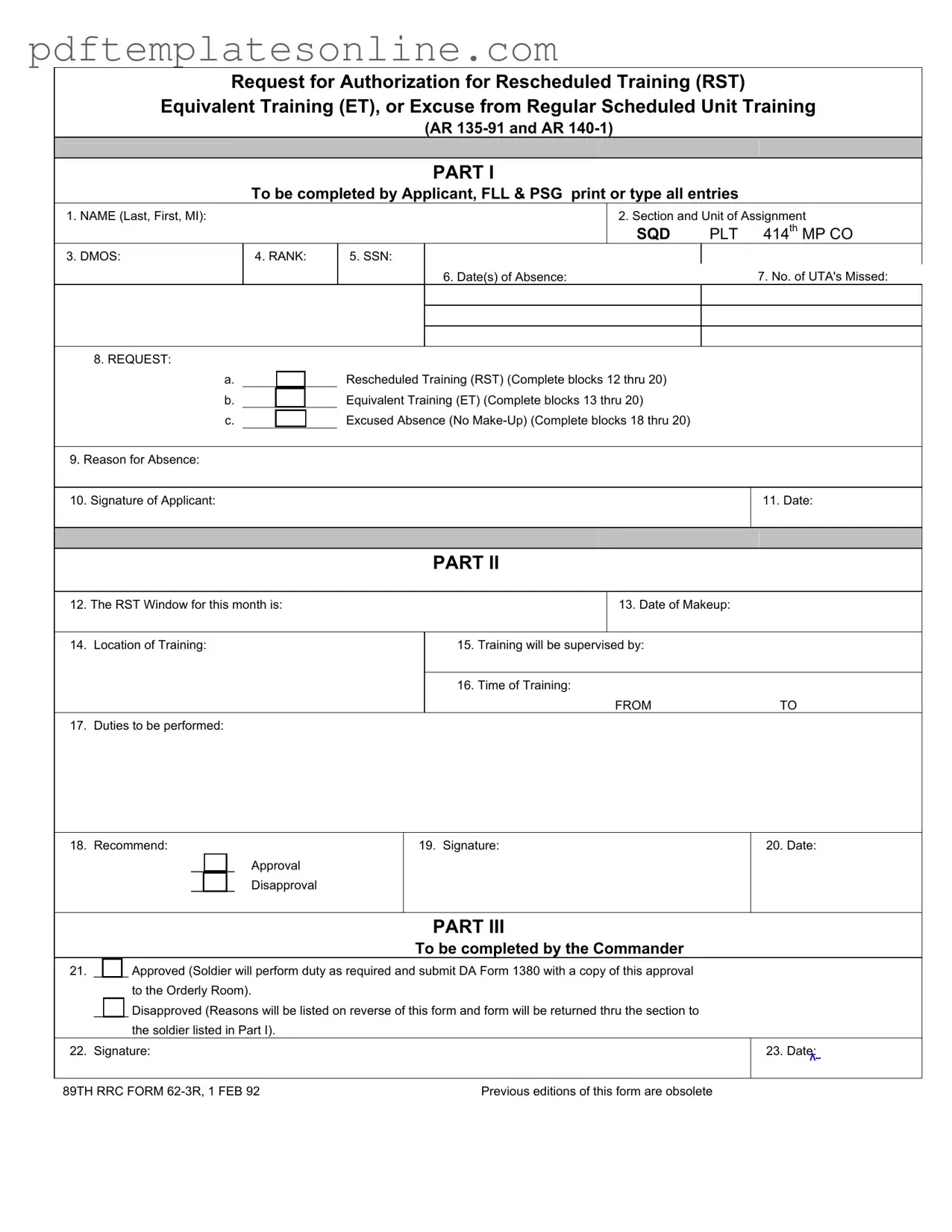Blank Rst Army Form
Key takeaways
Filling out and utilizing the RST Army form effectively is crucial for service members seeking to manage their training schedules. Here are key takeaways to consider:
- Complete All Sections: Ensure every part of the form is filled out accurately, including your name, unit, and dates of absence.
- Specify Your Request: Clearly indicate whether you are seeking Rescheduled Training (RST), Equivalent Training (ET), or an Excused Absence.
- Provide a Valid Reason: The reason for your absence should be detailed. This helps in justifying your request.
- Signature Required: Don’t forget to sign the form. Your signature confirms that the information provided is accurate.
- Follow Up: After submission, check back to ensure your request has been processed. Communication is key.
- Training Details Matter: Fill out the training details, including date, location, and supervision, to ensure clarity for your request.
- Approval Process: Understand that the form will go through an approval process, and be prepared for possible disapproval.
- Keep Copies: Retain a copy of the completed form for your records. This can be important for future reference.
By adhering to these guidelines, service members can navigate the RST Army form with confidence, ensuring their training needs are met efficiently.
Common mistakes
Filling out the RST Army form can be straightforward, but many people make common mistakes that can delay processing. One frequent error occurs in the name section. Applicants often forget to include their middle initial or use nicknames instead of their legal names. This can lead to confusion and potential issues with identification.
Another mistake is found in the section and unit of assignment. Some individuals fail to provide complete information, such as the squad or platoon number. Incomplete details can result in the form being returned for clarification, wasting time for both the applicant and the reviewing authority.
When it comes to the reason for absence, applicants sometimes provide vague explanations. A clear and specific reason is essential for the approval process. Without sufficient detail, the reviewing officer may not fully understand the circumstances, leading to disapproval.
Signature errors are also common. Some applicants forget to sign the form or fail to date it properly. An unsigned form cannot be processed, and missing dates can create confusion about when the request was made. Both the applicant and the commander need to ensure their signatures are present and dated correctly.
In Part II, applicants sometimes overlook the importance of filling out the training details. Missing information about the date of makeup, location, or time of training can lead to delays. Each of these details is crucial for proper scheduling and coordination.
Lastly, many individuals neglect to check the recommendation section. Failing to indicate approval or disapproval can lead to the form being set aside. Clear recommendations help streamline the review process, ensuring that the form moves forward without unnecessary delays.
Misconceptions
Misconceptions about the RST Army form can lead to confusion and errors in the training request process. Here are nine common misconceptions clarified:
- The RST form is only for absences due to illness. In reality, the RST form can be used for various reasons, including personal matters, family emergencies, or other obligations that prevent attendance.
- Only high-ranking personnel can submit an RST form. This is not true. Any soldier who meets the criteria for absence can submit the form, regardless of rank.
- Completing the RST form guarantees approval. While submitting the form is necessary, approval is contingent upon the review by the commanding officer and is not guaranteed.
- The form must be submitted immediately after the absence. There is no strict timeline, but it is advisable to submit the RST form as soon as possible to ensure timely processing.
- All training missed must be made up. Not necessarily. The RST form allows for requests for excused absences where no make-up training is required.
- Only the applicant can fill out the form. While the applicant must provide their information, sections of the form can also be completed by the First Line Leader (FLL) and Platoon Sergeant (PSG).
- There is no need for a reason for absence. A valid reason for absence is required and should be clearly stated on the form to facilitate the approval process.
- Once submitted, the form cannot be modified. If changes are necessary, the applicant can communicate with their chain of command to discuss any modifications before final approval.
- The RST form is the same as a leave request. While both forms deal with absences, the RST form specifically addresses rescheduled training, equivalent training, or excused absences, which is different from standard leave requests.
Understanding these misconceptions can help ensure that soldiers navigate the process effectively and avoid potential pitfalls.
Dos and Don'ts
When filling out the RST Army form, it’s important to approach the task with care. Here are four key things to do and avoid:
- Do ensure all information is accurate. Double-check your name, unit, and dates to prevent any issues with processing.
- Do sign and date the application. Your signature confirms that the information provided is correct and that you are requesting the training or absence.
- Do use clear and legible handwriting or type the entries. Clarity is crucial. If the form is difficult to read, it may lead to misunderstandings.
- Do follow the specific instructions for each section. Each part of the form has particular requirements that must be met for your request to be considered.
- Don't leave any required fields blank. Incomplete forms can lead to delays or disapproval of your request.
- Don't provide vague reasons for your absence. Be as specific as possible to support your request effectively.
- Don't forget to keep a copy of the completed form. Having a personal record can be beneficial for future reference.
- Don't submit the form late. Adhering to deadlines is crucial for ensuring your request is processed in a timely manner.
Other PDF Forms
Vics Bol - Encourages communication between all shipping stakeholders.
Lease Agreement for Car - Lessee must provide a commercial driver's license where required by law.
For a complete understanding of the legal significance of the Notary Acknowledgement process in Arizona, you can refer to this resource that outlines various aspects of the form and its utility: important details about Notary Acknowledgement forms.
Custody Affidavit - The affidavit must be correctly formatted and complete to be accepted by the court.
Detailed Guide for Writing Rst Army
Completing the RST Army form involves several specific steps that ensure all necessary information is accurately captured. This form is essential for requesting authorization for rescheduled training, equivalent training, or an excuse from regular scheduled unit training. Follow the instructions carefully to fill out each section correctly.
- Part I - Applicant Information:
- Enter your name in the format: Last, First, Middle Initial.
- Provide your section and unit of assignment, including the squad and platoon number (e.g., SQD PLT 414th MP CO).
- Fill in your Duty Military Occupational Specialty (DMOS).
- Indicate your rank.
- Write your Social Security Number (SSN).
- Specify the date(s) of absence.
- Indicate the number of Unit Training Assemblies (UTAs) missed.
- Select one of the three request options:
- Rescheduled Training (RST) - complete blocks 12 through 20.
- Equivalent Training (ET) - complete blocks 13 through 20.
- Excused Absence (No Make-Up) - complete blocks 18 through 20.
- Provide the reason for your absence.
- Sign and date the form.
- Part II - Training Details:
- Fill in the RST window for the current month.
- Specify the date of makeup training.
- Indicate the location of the training.
- Provide the name of the supervisor for the training.
- Enter the time of training, specifying the start and end times.
- Describe the duties to be performed during the training.
- Indicate your recommendation for approval or disapproval.
- Sign and date this section.
- Part III - Commander Approval:
- Indicate whether the request is approved or disapproved. If disapproved, reasons will be noted on the reverse side.
- The commander should sign and date the form.
Once all sections are completed, review the form for accuracy. Ensure all signatures are present before submitting it to the appropriate authority for processing. Following these steps will help facilitate a smooth approval process for your request.