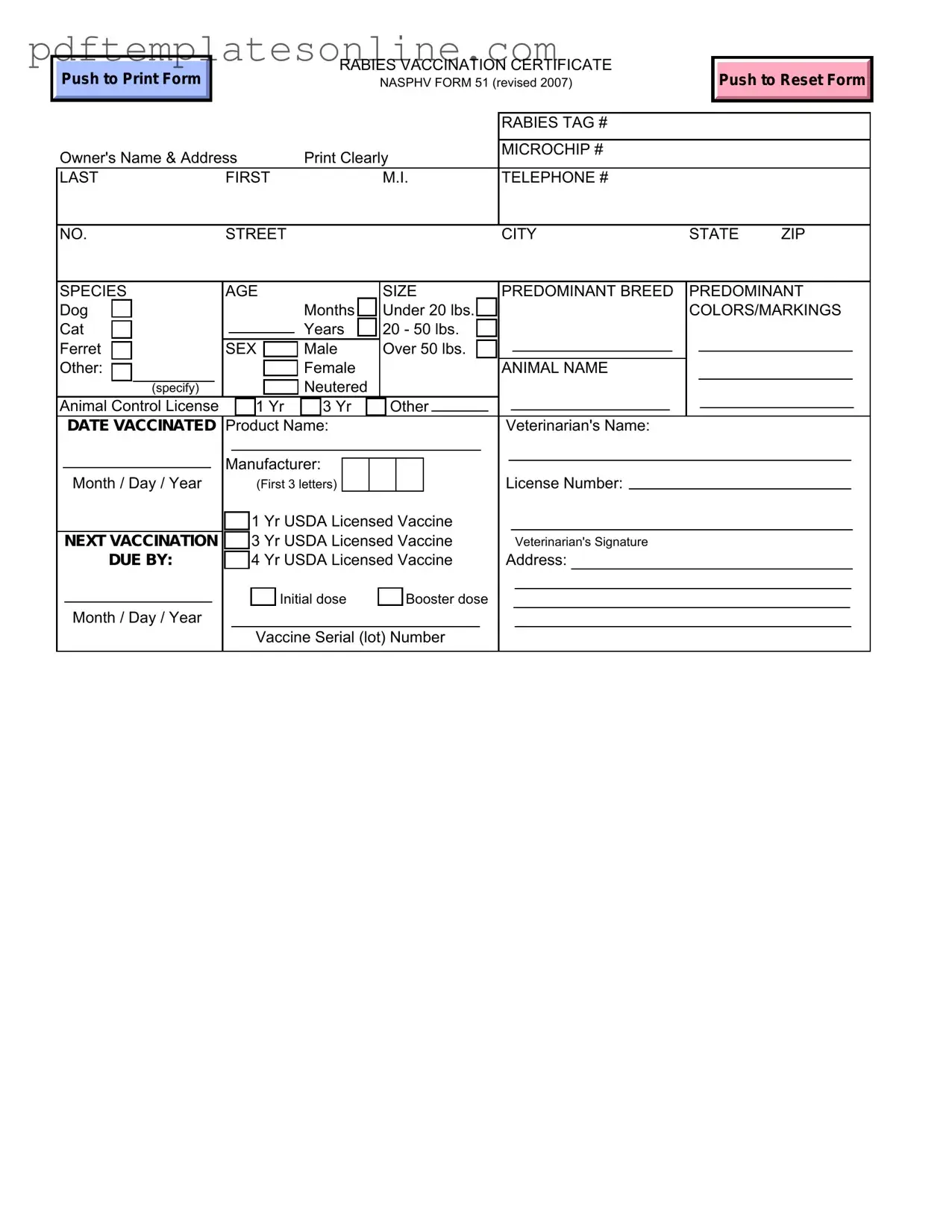Blank Rabies Certificate Form
Key takeaways
When filling out and using the Rabies Certificate form, keep these key points in mind:
- Print Clearly: Ensure that all information is legible. This helps avoid any confusion later.
- Owner's Information: Fill in your name and address accurately. This identifies you as the pet owner.
- Animal Details: Include the species, age, size, and predominant breed of your pet. This information is crucial for proper identification.
- Vaccination Dates: Record the date of vaccination clearly. This helps track when your pet will need the next shot.
- Veterinarian's Information: Include the veterinarian's name and license number. This verifies that the vaccination was administered by a qualified professional.
- Vaccine Information: Note the product name and manufacturer of the vaccine used. This is important for future reference.
- Signature Requirement: The form must be signed by the veterinarian. Without this, the certificate may not be valid.
- Keep Copies: After filling out the form, make copies for your records. This can be helpful for travel or licensing purposes.
- Check Expiration: Be aware of the vaccination duration (1 year, 3 years, etc.) and when your pet will need a booster.
Following these guidelines will help ensure that the Rabies Certificate form is filled out correctly and used effectively.
Common mistakes
Completing the Rabies Certificate form requires attention to detail. One common mistake is failing to print clearly. Illegible handwriting can lead to miscommunication and potential delays in processing. Ensure that all fields are filled out in a clear and readable manner to avoid confusion.
Another frequent error involves incorrect or incomplete information regarding the owner's name and address. Missing details, such as the city or zip code, can hinder communication and may result in the certificate being deemed invalid. Double-check all information for accuracy before submission.
Many people overlook the importance of providing the correct microchip number. This number is crucial for identifying the animal and ensuring its vaccination history is properly recorded. Ensure that the microchip number is accurate and matches the animal's registration details.
Some individuals fail to specify the predominant breed of the animal. This information is necessary for proper classification and record-keeping. If unsure about the breed, consult a veterinarian or use a breed identification resource to avoid errors.
Lastly, neglecting to include the veterinarian's signature is a common oversight. The signature validates the vaccination and confirms that it was administered by a licensed professional. Ensure that this critical step is not missed to prevent issues with the certification.
Misconceptions
Misconceptions about the Rabies Certificate form can lead to confusion and potential issues with pet vaccination records. Here are four common misunderstandings:
- The Rabies Certificate is only needed for travel. Many believe this certificate is only required when traveling with pets. In reality, it is essential for local compliance and may be needed for boarding, grooming, or even veterinary visits.
- Any veterinarian can issue a Rabies Certificate. While many veterinarians can administer rabies vaccinations, not all are authorized to issue the certificate. It's crucial to ensure the veterinarian is licensed and follows local regulations.
- The certificate does not expire. Some pet owners think that once their pet is vaccinated, the certificate remains valid indefinitely. However, rabies vaccinations have specific validity periods, typically one or three years, depending on the vaccine used. Renewing the vaccination and obtaining a new certificate is necessary.
- Microchipping is optional for the certificate. Many assume that microchipping their pet is not necessary for the rabies certificate. However, including the microchip number helps with identification and can be a requirement in certain jurisdictions.
Dos and Don'ts
When filling out the Rabies Certificate form, precision and care are crucial. Here’s a list of essential dos and don'ts to ensure your form is completed correctly.
- Do print clearly to avoid any misunderstandings.
- Do include all required information, such as the owner's name, address, and animal details.
- Do verify that the vaccination dates are accurate and legible.
- Do ensure the veterinarian's signature is present before submission.
- Do keep a copy of the completed form for your records.
- Don't leave any sections blank; incomplete forms may be rejected.
- Don't use abbreviations or shorthand that could confuse the reader.
- Don't forget to check the expiration date of the vaccine before filling in the next vaccination due date.
- Don't submit the form without double-checking for errors.
- Don't ignore the instructions provided on the form; they are there for a reason.
Other PDF Forms
Leap Program - Designed for efficiency, the IML-4 allows users to input information seamlessly.
To effectively benefit from the support offered by California's disability insurance program, it is important to familiarize yourself with the application process for the EDD DE 2501 form. This essential document not only requires personal and medical details but also emphasizes the need for accuracy and clarity in reporting your condition and work history. For a comprehensive guide on how to navigate this process, you can visit mypdfform.com/blank-edd-de-2501/ which provides resources tailored to assist applicants.
Ncoer Support Form Pdf - The NCO evaluation report is vital for understanding an individual's professional journey.
Detailed Guide for Writing Rabies Certificate
Filling out the Rabies Certificate form is a straightforward process that ensures your pet is properly documented after receiving its rabies vaccination. This certificate is crucial for pet owners, as it serves as proof of vaccination and compliance with local regulations. Follow these steps carefully to complete the form accurately.
- Start by locating the Rabies Tag # section at the top of the form and fill in the number assigned to your pet's rabies vaccination.
- Next, in the Owner's Name & Address section, print your name clearly. Include your last name, first name, middle initial (if applicable), street address, city, state, and ZIP code.
- Fill in your Telephone # for contact purposes.
- In the Microchip # section, enter the microchip number of your pet, if applicable.
- Indicate the Species of your pet (Dog, Cat, Ferret, or Other) and provide the Age in months or years.
- Specify the Size of your pet: Under 20 lbs, 20 - 50 lbs, or Over 50 lbs.
- List the Predominant Breed of your pet, along with any Colors/Markings that describe its appearance.
- Indicate the Sex of your pet by checking either Male or Female.
- Provide the Animal Name and indicate if the animal is Neutered.
- If applicable, enter the Animal Control License number.
- In the Date Vaccinated section, write the date your pet received the rabies vaccination (Month/Day/Year).
- Fill in the Product Name of the vaccine used, along with the Veterinarian's Name and Manufacturer.
- Record the License Number of the veterinarian, using the first three letters.
- Indicate the type of vaccine used (1 Yr, 3 Yr, or 4 Yr) and whether it is USDA Licensed.
- Provide the Next Vaccination Due By date (Month/Day/Year) for future reference.
- Finally, have the veterinarian sign the form in the Veterinarian's Signature section.
- Ensure that all information is accurate before submitting or printing the form.