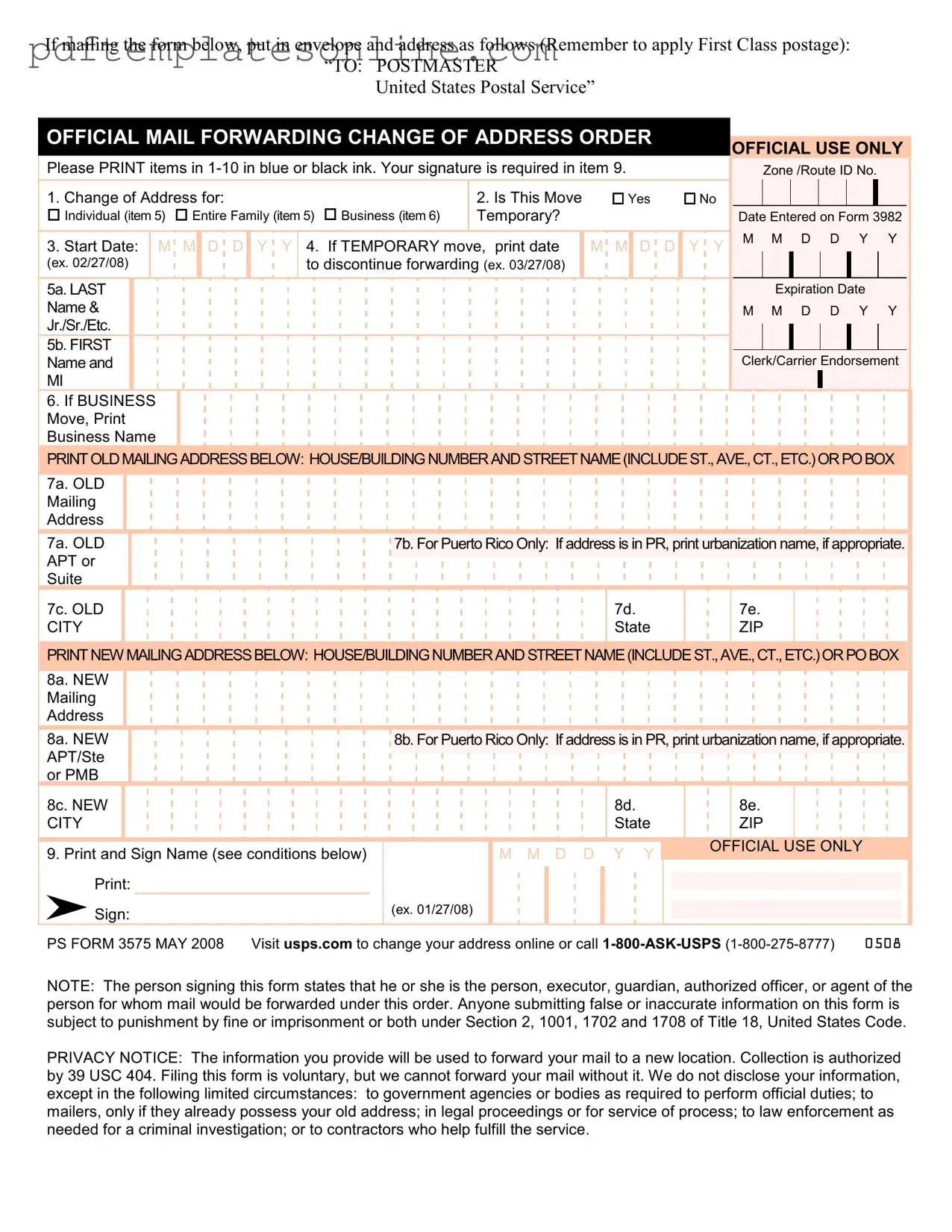Blank PS 3575 Form
Key takeaways
When it comes to filling out and using the PS 3575 form, there are several important points to keep in mind. This form is crucial for ensuring that your requests are processed smoothly and efficiently. Here are some key takeaways:
- Accuracy is Essential: Make sure all information is filled out correctly. Any errors could lead to delays in processing.
- Follow Instructions Carefully: Each section of the form has specific requirements. Read the instructions thoroughly to avoid mistakes.
- Keep a Copy: Always retain a copy of the completed form for your records. This can be helpful for future reference or if any issues arise.
- Submit on Time: Pay attention to deadlines associated with the form. Late submissions may not be accepted.
- Contact Information: Ensure your contact details are up to date. This allows for efficient communication regarding your submission.
By keeping these points in mind, you can navigate the process of using the PS 3575 form with confidence.
Common mistakes
Filling out the PS 3575 form can seem straightforward, but many people encounter pitfalls along the way. One common mistake is providing incorrect or incomplete addresses. Ensure that every detail, from the street number to the zip code, is accurate. An incorrect address can lead to delays or even the loss of important mail.
Another frequent error involves failing to update the form when moving. If you change your address but don’t submit a new PS 3575, your mail will continue to be sent to your old address. This can result in missed bills, important documents, or packages. Always remember to submit a new form whenever you relocate.
People often overlook the importance of signing the form. A signature validates your request and confirms that the information provided is accurate. Without it, the post office may reject your application, leaving you without the necessary mail forwarding.
In addition, many individuals neglect to double-check the dates on the form. Providing the wrong start or end date for mail forwarding can cause confusion. Make sure to specify the exact time frame you need your mail forwarded to avoid interruptions in service.
Another mistake is using outdated forms. The PS 3575 form can change over time, and using an old version may lead to complications. Always download the most recent version from the official USPS website to ensure compliance with current requirements.
Some people also fail to provide a secondary contact method. If there are issues with your primary address, having an email or phone number listed can help the postal service reach you quickly. This simple addition can save you from potential headaches down the line.
Lastly, individuals sometimes rush through the form, leading to careless errors. Taking the time to carefully read each section and fill it out completely can prevent mistakes that might cause delays. A little patience can go a long way in ensuring your mail is forwarded smoothly.
Misconceptions
Many people have questions about the PS 3575 form. Misunderstandings can lead to confusion and mistakes. Here are six common misconceptions about this form:
-
It is only for certain types of mail.
The PS 3575 form can be used for various types of mail, not just specific categories. It is applicable to all types of mail forwarding requests.
-
You must pay a fee to submit the form.
Submitting the PS 3575 form is free of charge. There are no fees associated with the request for mail forwarding.
-
It can only be completed in person.
The form can be filled out online or in person. This flexibility allows for convenience in submitting your request.
-
It is only for permanent address changes.
The PS 3575 form can be used for both temporary and permanent address changes. This means you can forward your mail for a set period or indefinitely.
-
Once submitted, the request cannot be changed.
You can modify your request after submission. Contacting the postal service allows you to make any necessary adjustments.
-
It takes a long time for the request to process.
Typically, the processing time for the PS 3575 form is quick. Most requests are handled promptly, ensuring your mail forwarding begins as soon as possible.
Understanding these misconceptions can help you navigate the mail forwarding process more effectively. Always feel free to reach out for assistance if needed.
Dos and Don'ts
When filling out the PS 3575 form, it’s important to pay attention to detail. Here are some essential do's and don'ts to keep in mind:
- Do double-check all information for accuracy before submission.
- Do use clear and legible handwriting if filling out the form by hand.
- Do ensure that all required fields are completed.
- Do keep a copy of the submitted form for your records.
- Do submit the form in a timely manner to avoid delays.
- Don't leave any sections blank unless instructed to do so.
- Don't use abbreviations that may confuse the reader.
- Don't submit the form without reviewing it for errors.
- Don't forget to sign and date the form where required.
- Don't ignore the submission guidelines provided with the form.
Other PDF Forms
T47 Affidavit - Filing this affidavit promptly can avoid closing delays.
In order to formalize the rental process and protect both parties involved, utilizing resources such as California PDF Forms can be invaluable. This allows landlords and tenants to create a Room Rental Agreement that clarifies terms and expectations, thus fostering a smooth leasing experience.
Indiana Odometer Statement - Reinforces the importance of proper documentation in transactions.
Detailed Guide for Writing PS 3575
Completing the PS 3575 form is a straightforward process. This form is essential for managing certain postal services. Follow the steps below to ensure accurate and efficient completion.
- Begin by gathering all necessary information. You will need details such as your name, address, and the relevant mailing information.
- Carefully read the instructions provided on the form. Understanding each section will help you fill it out correctly.
- In the first section, enter your full name as it appears on your identification.
- Next, provide your current address. Make sure to include the street address, city, state, and ZIP code.
- Fill in the section that asks for your previous address if applicable. This is important for accurate record-keeping.
- Complete any additional sections that pertain to your specific needs. Be thorough but concise.
- Review all entered information for accuracy. Double-check spelling and ensure that all fields are filled out as required.
- Sign and date the form at the designated area. Your signature confirms the accuracy of the information provided.
- Submit the form as instructed. Ensure you follow the submission guidelines to avoid delays.