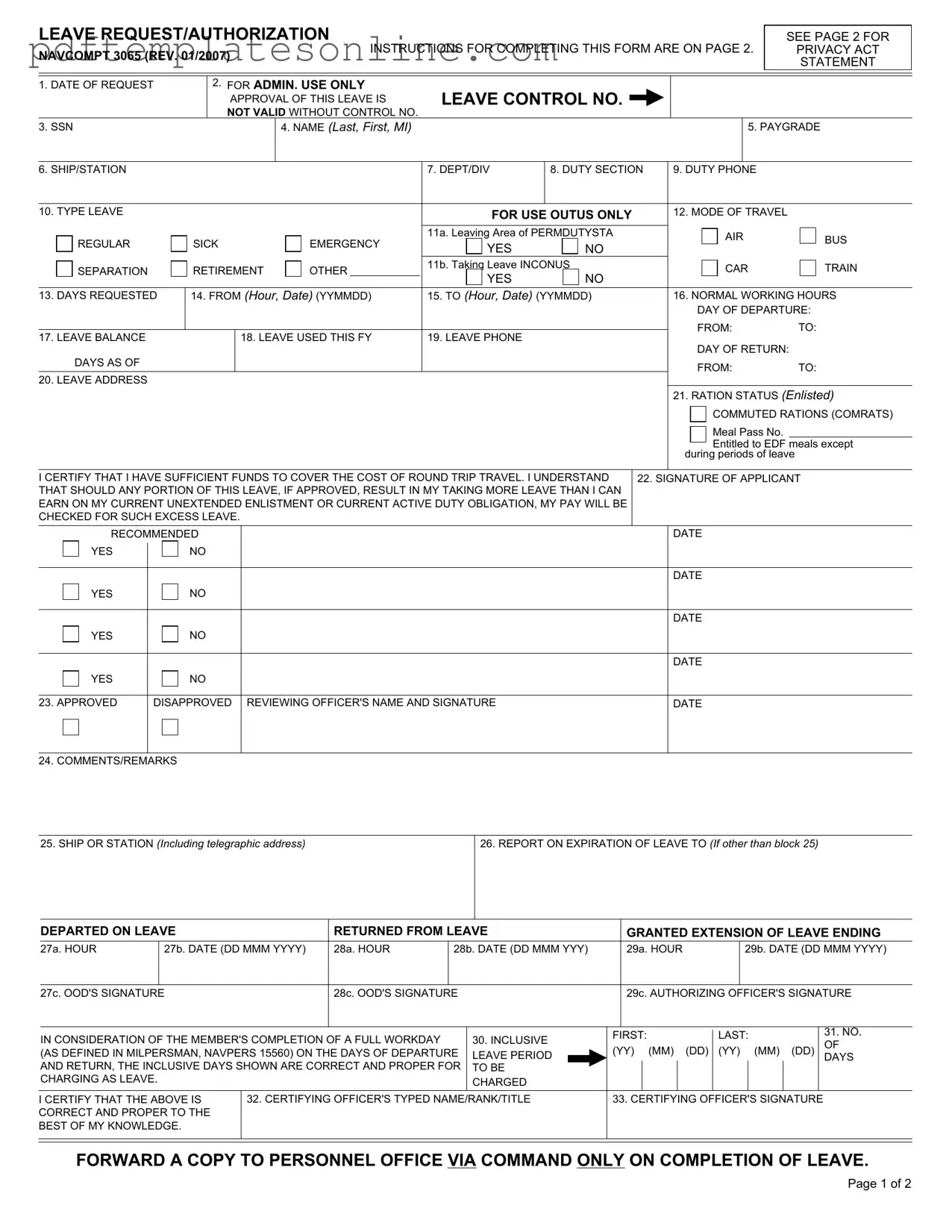Blank Navcompt 3065 Form
Key takeaways
- Complete the form accurately. Use a ballpoint pen or typewriter. Ensure all information is clear and legible.
- Submit the form in triplicate. All copies must be identical and submitted to the appropriate office as required by your command.
- Understand the leave rules. The day you leave counts as a duty day unless you leave before your normal workday ends. The return day counts as a leave day unless you return before your workday starts.
- Maintain communication. Keep in touch with your command during your leave. Inform them of any changes to your leave address.
- Be prepared for emergencies. If you need to extend your leave, contact your commanding officer immediately. If you face unexpected delays, gather written evidence to support your situation.
Common mistakes
Filling out the Navcompt 3065 form can be a straightforward process, but many individuals make common mistakes that can lead to delays or complications in their leave requests. Understanding these pitfalls can help ensure a smoother experience.
One frequent error occurs when individuals neglect to check the dates they enter in blocks 14 and 15. It is crucial that the starting hour for leave does not precede the end of the normal workday. If someone mistakenly enters an earlier time, it could lead to an automatic disapproval of the request. Similarly, the ending hour for leave must not exceed the beginning of the normal workday on the return date. Double-checking these details is essential.
Another common mistake involves the incomplete information in blocks 17 and 18. These blocks require accurate leave balance and leave used information, which can typically be found on the latest Leave and Earnings Statement. Failing to provide this information can raise red flags during the approval process, potentially causing delays.
Many applicants also overlook the importance of signing the form in block 22. Without a signature, the form is incomplete, and the leave request cannot be processed. This simple step is often forgotten but is vital for the form's validity.
Additionally, individuals sometimes forget to include their leave address in block 20. Providing a valid leave address is important for maintaining communication during the leave period. If a recall occurs, the command needs to reach the individual promptly, and an incomplete address can hinder this process.
Another mistake is failing to follow the specific instructions outlined on page 2 of the form. Each block has particular requirements, and not adhering to these can lead to errors. For example, ensuring that the form is filled out in ballpoint pen or typewriter is essential, as using other writing instruments may result in illegibility.
Lastly, individuals often submit their requests too close to the desired leave date. It is advisable to submit leave requests well in advance to allow for processing. Requests made last minute can lead to complications and may not receive the necessary approvals in time.
By being aware of these common mistakes, individuals can take proactive steps to ensure their Navcompt 3065 forms are completed accurately. Attention to detail will facilitate a smoother leave approval process, allowing for a well-deserved break without unnecessary stress.
Misconceptions
Misconception 1: The Navcompt 3065 form is only for emergency leave.
This form can be used for various types of leave, including regular leave, sick leave, and retirement. It is not limited to emergencies.
Misconception 2: You must submit the form in person.
The form can often be submitted electronically, depending on the command's policies. Always check with your command for their specific submission process.
Misconception 3: Leave is automatically approved once the form is submitted.
Approval is not guaranteed. The leave must be reviewed and authorized by the appropriate commanding officer.
Misconception 4: You can take leave without informing your commanding officer.
It is essential to communicate with your commanding officer about any leave plans. They need to be aware of your absence for operational reasons.
Misconception 5: The leave request can be submitted at any time.
Leave requests should be submitted well in advance to allow for processing. Last-minute requests may not be approved.
Misconception 6: You do not need to keep a copy of the leave authorization.
It is crucial to retain your leave authorization. This document serves as your official leave record and may be needed for reference.
Misconception 7: The form does not require accurate leave balance information.
Accurate leave balance is necessary. The form requires that you provide your current leave balance to ensure you do not exceed your accrued leave.
Misconception 8: You can ignore the travel mode section if you are driving.
Even if you are driving, it is important to fill out the mode of travel section. This information is required for record-keeping purposes.
Misconception 9: The leave authorization is not important once you return.
The leave authorization must be returned to the appropriate office upon your return. This step is necessary for proper record-keeping and to clear your leave status.
Dos and Don'ts
When filling out the Navcompt 3065 form, it’s important to follow certain guidelines to ensure a smooth process. Here are seven things you should and shouldn't do:
- Do complete the form in ballpoint pen or typewriter to ensure legibility.
- Don't leave block 2 blank; it is required for administrative use.
- Do provide accurate information in blocks 1, 3 through 21 to avoid processing delays.
- Don't start your leave before the end of your normal workday if it falls on a workday.
- Do check your leave balance in blocks 17 and 18 using your Leave and Earnings Statement.
- Don't forget to return your original leave authorization to the designated office upon your return.
- Do maintain communication with your leave address in case of a recall.
Other PDF Forms
Dwi Assessment Nc - The structure of the form aids in clarity and consistency for evaluation teams.
When engaging in firearm transactions, it is important to utilize a reliable document. The comprehensive California Firearm Bill of Sale ensures that both parties have a clear record of the transfer, adhering to all state regulations and providing necessary documentation for future reference.
Form Mv-4 - All necessary documents should be checked before submission to avoid delays.
School Sports Physical Form - Emergency contacts ensure athletes receive immediate assistance if needed.
Detailed Guide for Writing Navcompt 3065
Completing the Navcompt 3065 form is essential for requesting leave from military duties. The form must be filled out accurately to ensure proper processing and approval. Follow these steps to complete the form correctly.
- Begin by entering the date of request in block 1.
- Leave block 2 blank, as it is for administrative use only.
- In block 3, provide your Social Security Number (SSN).
- Fill in your name (last, first, middle initial) in block 4.
- Enter your pay grade in block 5.
- Specify your ship or station in block 6.
- Provide your department or division in block 7.
- In block 8, indicate your duty section.
- Fill in your duty phone number in block 9.
- Select the type of leave you are requesting in block 10.
- Indicate whether you are leaving the area in block 11a and if you are taking leave in CONUS in block 11b.
- Specify the mode of travel in block 12.
- Enter the number of days requested in block 13.
- Fill in the start and end times of your leave in blocks 14 and 15, following the guidelines provided.
- Provide your normal working hours for the day of departure and return in block 16.
- Check your leave balance and enter it in block 17.
- Record the leave used this fiscal year in block 18.
- In block 19, provide your leave phone number.
- Enter your leave address in block 20.
- Indicate your ration status in block 21.
- Sign and date the form in block 22.
- Obtain the necessary approvals and signatures in blocks 23 through 29.
- Complete blocks 30 through 33 as required, ensuring all information is accurate.
- Make three copies of the completed form and submit them to the appropriate office as per your command's instructions.
Once the form is filled out and submitted, it will undergo review and approval. Keep a copy for your records and maintain communication regarding your leave status. Ensure you are aware of any additional requirements or instructions from your command during your leave period.