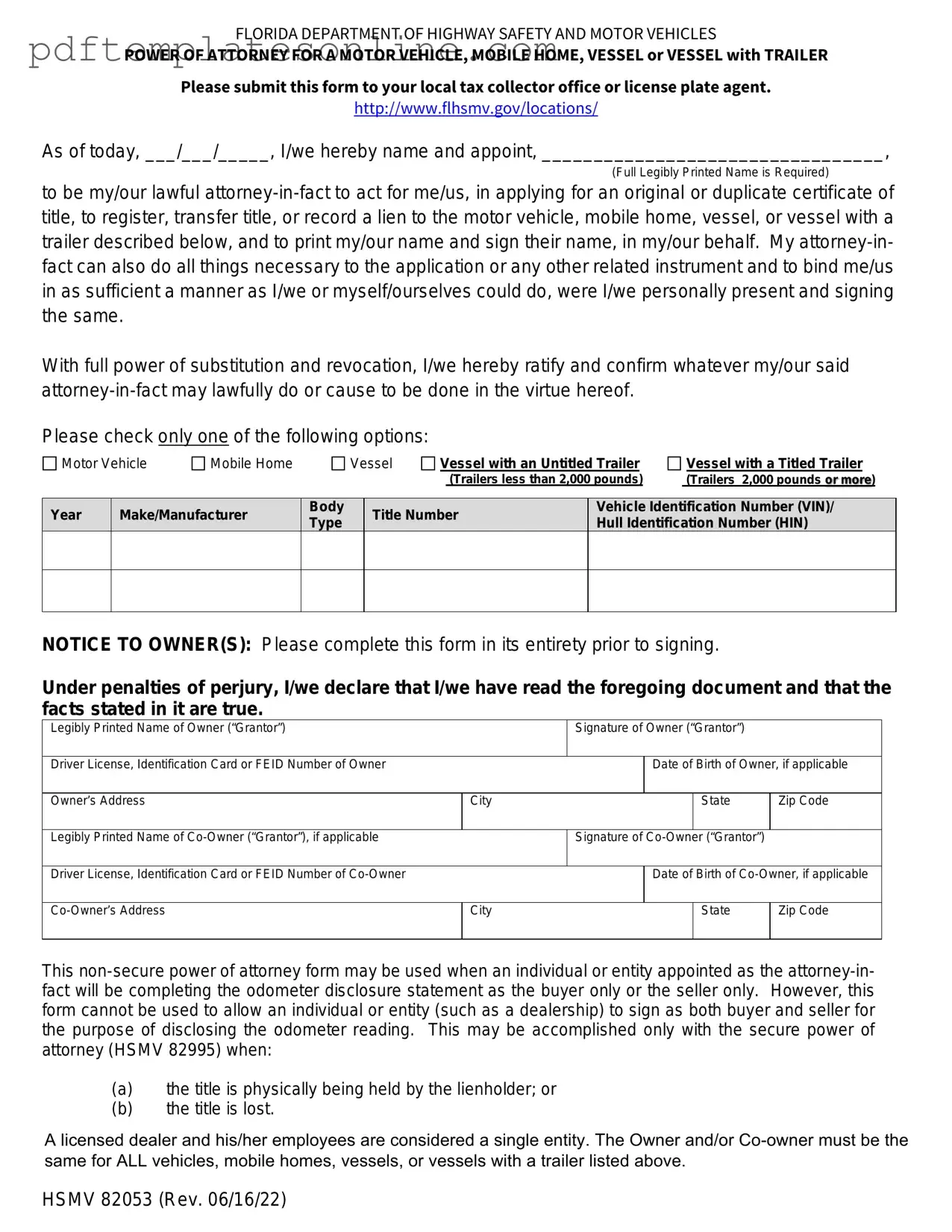Blank Florida Vehicle POA form 82053 Form
Key takeaways
When dealing with the Florida Vehicle Power of Attorney (POA) form 82053, understanding the nuances is crucial for effective use. Here are key takeaways to consider:
- The form allows you to designate someone to act on your behalf for vehicle-related transactions.
- It is essential to fill out the form completely to ensure it is legally binding.
- Include accurate information about both the principal (the person granting authority) and the agent (the person receiving authority).
- Signatures from both parties are required, so ensure that both the principal and agent are present when signing.
- The form must be notarized to validate the authority granted.
- Retain a copy of the completed form for your records and provide one to the agent.
- Be aware that the POA can be revoked at any time, provided that the revocation is documented and communicated to the agent.
Common mistakes
Filling out the Florida Vehicle Power of Attorney (POA) form 82053 can be straightforward, but many individuals make common mistakes that can lead to delays or complications. One frequent error is failing to provide complete information. Each section of the form must be filled out accurately, including the names and addresses of both the principal and the agent. Missing details can result in the form being rejected.
Another mistake is not signing the form properly. The principal must sign the document in the designated area. Some people overlook this step or assume that a digital signature is acceptable without verifying the requirements. It is crucial to ensure that the signature matches the name provided on the form.
Many individuals also neglect to have the form notarized. In Florida, the POA form requires notarization to be valid. Without a notary's signature and seal, the document may not be accepted by the Department of Highway Safety and Motor Vehicles or other entities. This step is essential for the form to hold legal weight.
In addition, people often forget to include the date on which the form is signed. Omitting the date can create confusion regarding the validity of the POA. It is advisable to fill in the date clearly to avoid any potential disputes in the future.
Some individuals make the mistake of not specifying the powers granted to the agent. The form allows for a range of powers, and it is important to clearly outline what the agent is authorized to do. Leaving this section vague can lead to misunderstandings or limit the agent's ability to act on behalf of the principal.
Another common oversight is not checking for errors after completing the form. Simple typos or incorrect information can invalidate the document. Taking the time to review the form thoroughly before submission can prevent unnecessary complications.
People sometimes fail to provide a copy of the completed form to the agent. It is essential for the agent to have access to the POA to act on behalf of the principal. Without a copy, the agent may face challenges when trying to carry out their responsibilities.
Finally, individuals may not keep a record of the submitted form. Documenting the submission date and any correspondence related to the POA can be helpful in case questions arise later. Maintaining a copy of the submitted form and any supporting documents can provide clarity and reassurance.
Misconceptions
The Florida Vehicle Power of Attorney (POA) form 82053 is a useful tool for vehicle owners. However, several misconceptions can lead to confusion. Here are four common misunderstandings:
- Misconception 1: The POA is only for selling a vehicle.
- Misconception 2: You need a lawyer to complete the POA form.
- Misconception 3: The POA is permanent and cannot be revoked.
- Misconception 4: Only the person named in the POA can use it.
This is not true. While the form is often used for vehicle sales, it can also authorize someone to handle other tasks, such as registering a vehicle or transferring a title.
Many people believe that legal assistance is necessary. In reality, the form is straightforward and can be completed by the vehicle owner without professional help.
This is incorrect. The vehicle owner can revoke the POA at any time, provided they notify the designated agent and any relevant parties.
While the designated agent is the primary user, they may need to provide additional documentation to prove their authority, especially if dealing with third parties.
Dos and Don'ts
When filling out the Florida Vehicle POA form 82053, it is important to follow certain guidelines to ensure the process goes smoothly. Here are five things to do and five things to avoid.
- Do read the instructions carefully before starting the form.
- Do provide accurate information about the vehicle and the parties involved.
- Do sign and date the form where required.
- Do keep a copy of the completed form for your records.
- Do submit the form to the appropriate agency in a timely manner.
- Don't leave any required fields blank.
- Don't use white-out or other correction methods on the form.
- Don't sign the form until you are in the presence of a notary, if required.
- Don't provide false or misleading information.
- Don't forget to check for any additional documents that may be needed with the form.
Other PDF Forms
How Do You Know You Had a Miscarriage - Miscarriage documentation contributes to understanding the broader implications of early pregnancy loss.
To effectively address issues of rights infringement, individuals often utilize a Florida Cease and Desist Letter as an essential legal tool. This document not only serves to formally request the cessation of infringing activities but also acts as a precursor to potential legal action. Understanding the nuances of drafting a cease and desist letter in Florida is vital, and resources like Florida PDF Forms can provide valuable templates and guidelines to help ensure that these letters are prepared correctly.
Time Sheets Printable - Time cards can help in analyzing trends in labor costs over time.
Is Aca Registration Legitimate - When submitting payments, checks authorize ACA to conduct an electronic funds transfer from your bank account.
Detailed Guide for Writing Florida Vehicle POA form 82053
Filling out the Florida Vehicle Power of Attorney (POA) form 82053 is a straightforward process. Once completed, this form allows you to designate someone to act on your behalf regarding vehicle-related matters. Follow these steps carefully to ensure that all necessary information is accurately provided.
- Begin by downloading the Florida Vehicle POA form 82053 from the Florida Department of Highway Safety and Motor Vehicles website.
- In the first section, enter your full name as the principal. Make sure to include any middle initials.
- Next, provide your address. Include the street address, city, state, and ZIP code.
- Identify the agent who will be acting on your behalf. Write their full name in the designated space.
- Fill in the agent's address, including street, city, state, and ZIP code.
- Specify the powers you are granting to your agent. Check the appropriate boxes that apply to the vehicle-related tasks you want them to handle.
- Provide details about the vehicle. Include the vehicle identification number (VIN), make, model, and year.
- Sign and date the form at the bottom. Your signature must match the name you provided at the beginning.
- Finally, have the form notarized. A notary public will need to witness your signature to validate the document.