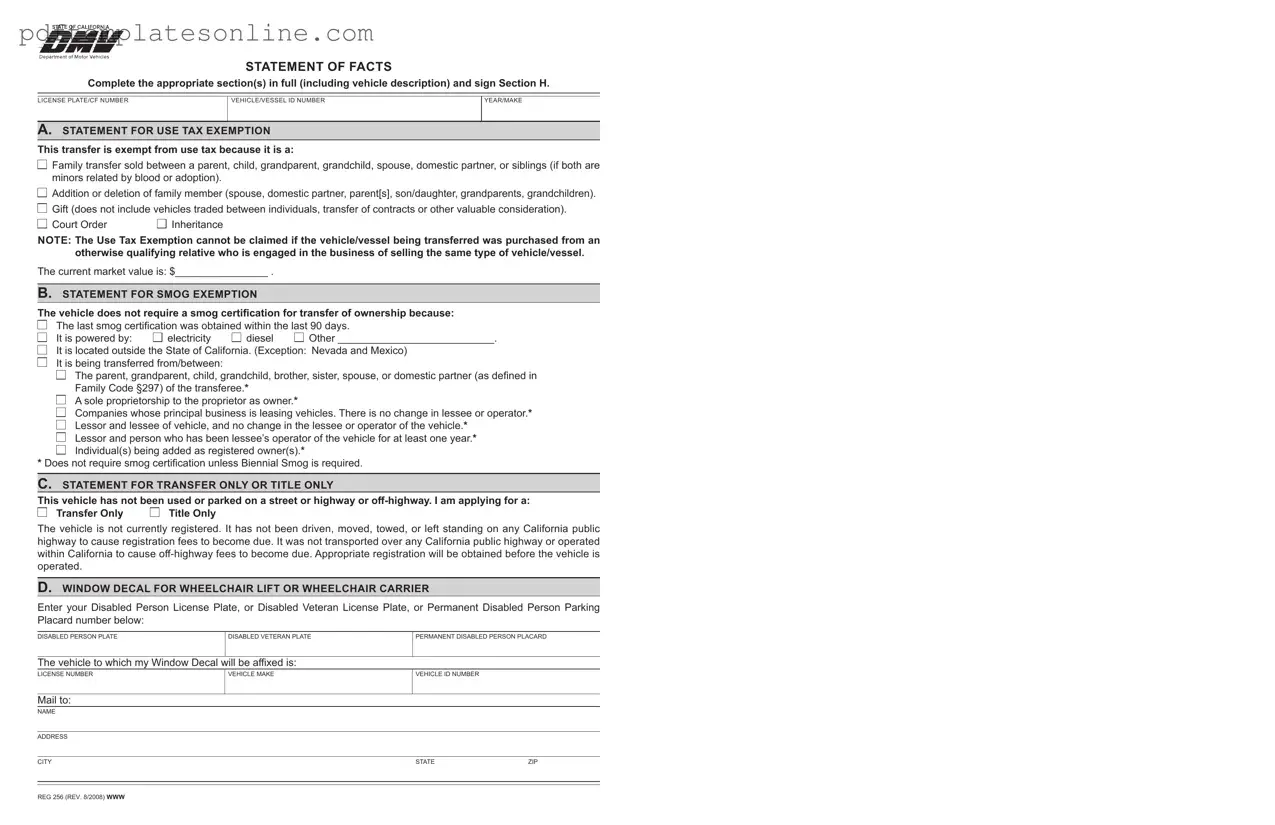Blank Dmv Reg 256 Form
Key takeaways
Complete all relevant sections of the DMV Reg 256 form accurately. This includes providing a detailed vehicle description and signing Section H.
Identify the appropriate exemption for use tax in Section A. Options include family transfers, gifts, or court orders. Ensure that the current market value is noted.
For smog exemption in Section B, confirm eligibility based on criteria such as recent smog certification or specific familial transfers. Be aware of exceptions for certain vehicles.
If applying for a transfer or title only in Section C, state that the vehicle has not been used on public highways. Ensure that registration will be completed before the vehicle is operated.
For changes to vehicle body or ownership in Sections E and F, provide accurate market values and specify the nature of the changes. A Public Weighmaster Certificate may be required for weight changes.
Common mistakes
Filling out the DMV Reg 256 form can be straightforward, but many people make mistakes that can delay their application or cause issues down the line. Here are nine common mistakes to avoid.
One frequent error is failing to provide complete information. Each section must be filled out in full, including vehicle details. If any part is left blank, it could result in processing delays. Ensure that every required field is addressed before submitting the form.
Another mistake is not signing Section H. This section is crucial as it certifies the accuracy of the information provided. Without a signature, the DMV may reject the form, requiring you to start over.
People often overlook the specific exemptions related to use tax. For example, if you claim a family transfer exemption, you must select the correct box and understand the definitions. Misunderstanding these criteria can lead to unnecessary tax liabilities.
Additionally, individuals sometimes fail to provide the current market value of the vehicle or vessel. This figure is important for various exemptions and must be filled in accurately. If omitted, it may raise questions or complicate the transaction.
When applying for a smog exemption, many forget to check the appropriate box that applies to their situation. There are several conditions under which a vehicle may be exempt from smog certification. Ensure you read each option carefully and select the one that fits your case.
Another common mistake is misunderstanding the requirements for a title-only transfer. If the vehicle has been used on public highways, it cannot be transferred without proper registration. Failing to acknowledge this can lead to complications later.
Some applicants incorrectly assume that a name correction does not require additional documentation. If your name is misspelled, you must provide the correct spelling clearly. If you are changing your name, supporting documents may also be needed.
People also sometimes neglect to include their contact information. A daytime phone number is essential for the DMV to reach you if there are any questions or issues with your application. Missing this detail can lead to delays.
Finally, many individuals do not keep a copy of the completed form for their records. Having a copy can help if any questions arise later or if you need to refer back to the information provided. Always keep a personal record of submitted documents.
Misconceptions
Misconception 1: The DMV Reg 256 form is only for vehicle transfers.
Many people believe that this form is limited to transferring ownership of vehicles. However, it also covers various situations such as smog exemptions, use tax exemptions, and name changes. Understanding the full scope of this form can help streamline your DMV process.
Misconception 2: You don’t need to fill out the entire form.
Some individuals think they can skip sections that don’t apply to them. In reality, it's essential to complete all relevant sections fully, including vehicle descriptions, to ensure the form is processed correctly. Omitting information can lead to delays.
Misconception 3: The form is only for California residents.
While the DMV Reg 256 is specific to California, it can also apply to out-of-state transactions under certain conditions, such as when a vehicle is being transferred from a family member who lives outside California. Always check the specific requirements based on your situation.
Misconception 4: You can submit the form without a signature.
Many assume that a signature is optional. In fact, a signature is required in Section H to validate the information provided. Submitting the form without a signature can result in rejection.
Misconception 5: The DMV Reg 256 form is the same as a title application.
Some people confuse this form with a title application. The DMV Reg 256 is a statement of facts that supports specific claims related to vehicle transfers, while a title application is a separate document used to officially transfer ownership. Knowing the difference can save you time and confusion.
Dos and Don'ts
When filling out the DMV Reg 256 form, attention to detail is crucial. Here are some essential do's and don'ts to ensure your application is processed smoothly.
- Do complete all sections in full, including vehicle descriptions.
- Do sign Section H to certify that the information provided is accurate.
- Do check the eligibility for exemptions and provide necessary documentation.
- Do review your form for any errors before submission.
- Don't leave any fields blank; incomplete forms can lead to delays.
- Don't submit the form without verifying that all information is correct.
- Don't forget to include your contact information for any follow-up.
- Don't assume that the DMV will correct any mistakes for you.
Other PDF Forms
What Does a Dog Need to Travel - Keep contact information for your veterinarian handy for any last-minute questions.
2553 Election - The decision to elect S Corporation status via Form 2553 should be made carefully by the shareholders.
Detailed Guide for Writing Dmv Reg 256
Completing the DMV Reg 256 form is essential for various vehicle-related transactions in California. After filling out the form, it should be submitted to the DMV along with any required documentation. Ensure all sections are completed accurately to avoid delays in processing.
- Begin by filling in the License Plate/CF Number, Vehicle/Vessel ID Number, and Year/Make at the top of the form.
- Choose the appropriate section for your statement. Options include A (Use Tax Exemption), B (Smog Exemption), C (Transfer Only or Title Only), D (Window Decal), E (Vehicle Body Change), F (Name Statement), and G (Statement of Facts).
- For section A, if applicable, check the box that corresponds to the reason for the use tax exemption and provide the current market value of the vehicle.
- If filling out section B, check the appropriate box to indicate why the vehicle does not require a smog certification.
- In section C, indicate whether you are applying for a Transfer Only or Title Only, and confirm that the vehicle has not been used on California public highways.
- For section D, provide the Disabled Person License Plate, Disabled Veteran Plate, or Permanent Disabled Person Parking Placard number, along with the vehicle details.
- In section E, state the current market value and any changes made to the vehicle, including costs and specific alterations.
- Section F requires you to print your name or indicate any corrections needed. If changing your name, provide both the old and new names.
- In section G, sign and date the form, certifying that the information is true and correct.
- Finally, ensure your printed name, daytime phone number, and signature are clearly written in section H.