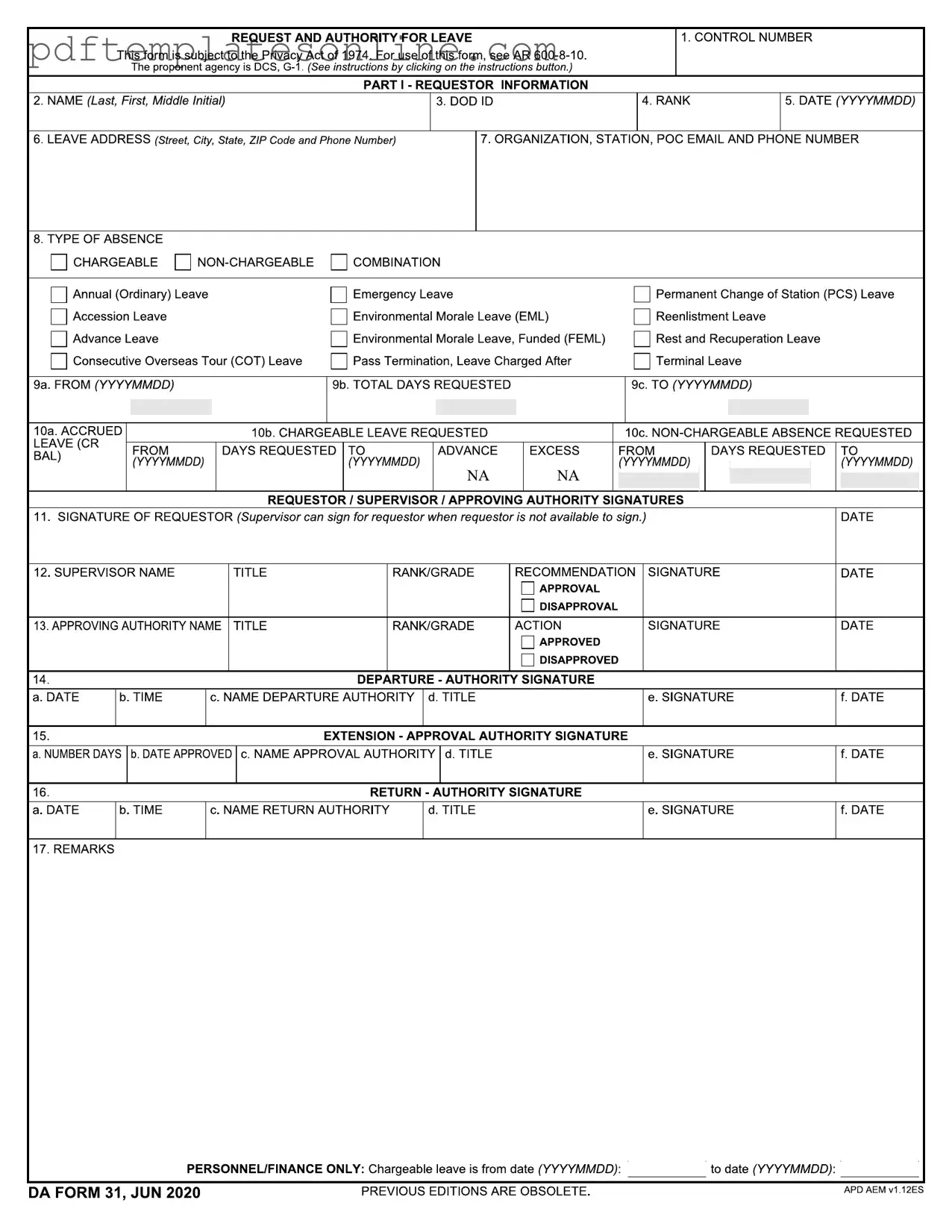Blank Da 31 Form
Key takeaways
Filling out the DA 31 form can seem daunting, but understanding its key components can simplify the process. Here are some important takeaways to keep in mind:
- Purpose of the Form: The DA 31 is primarily used to request and authorize leave for military personnel. It is essential for ensuring that leave is properly documented and approved.
- Privacy Considerations: This form is subject to the Privacy Act of 1974, which means that personal information must be handled with care to protect privacy rights.
- Accurate Information: Fill out all required fields accurately. This includes your name, DOD ID, rank, and leave address. Any inaccuracies can delay the approval process.
- Types of Absence: Be aware of the different types of leave you can request. These include chargeable leave, non-chargeable leave, and various specific leave types like emergency leave and terminal leave.
- Leave Dates: Clearly specify the start and end dates of your requested leave. Ensure that the total days requested aligns with these dates.
- Signatures Required: The form must be signed by the requestor, supervisor, and approving authority. If you are unavailable to sign, your supervisor can sign on your behalf.
- Approval Process: After submission, your leave request must be reviewed and approved by your supervisor and the approving authority. Keep track of the status of your request.
- Extensions: If you need to extend your leave, additional signatures and approvals are required. Be sure to submit this request in a timely manner.
- Remarks Section: Use the remarks section for any additional information that may be relevant to your leave request. This can help clarify your situation to the approving authority.
By keeping these key points in mind, you can navigate the process of filling out and using the DA 31 form more effectively. Proper preparation and attention to detail will facilitate a smoother leave request experience.
Common mistakes
Filling out the DA 31 form can be straightforward, but many people still make mistakes that can delay their leave requests. One common error is incomplete information. Each section of the form requires specific details, such as your name, rank, and leave dates. Omitting any of this information can lead to confusion and may result in your request being denied or delayed. Always double-check that every required field is filled out completely.
Another frequent mistake involves incorrect dates. When entering your leave dates, ensure they are accurate and formatted correctly. Dates should be in the YYYYMMDD format. If you accidentally input the wrong year or mix up the month and day, it could lead to a significant misunderstanding regarding your leave period. Take your time to verify that the dates align with your intended leave schedule.
Additionally, people often overlook the signature requirements. The DA 31 form requires signatures from both the requestor and the approving authority. If you forget to sign the form or fail to obtain the necessary signatures, your request may not be processed. It’s essential to ensure that all required parties have signed before submitting the form.
Lastly, many individuals fail to specify the type of absence correctly. The form includes various options, such as chargeable and non-chargeable leave. Selecting the wrong type can lead to complications in your leave balance and entitlements. Make sure to read through the options carefully and choose the one that accurately reflects your situation. This attention to detail can save you time and hassle later on.
Misconceptions
Many people have misconceptions about the DA 31 form, which is used to request and authorize leave in the military. Understanding the truth behind these misconceptions can help service members navigate the leave process more effectively. Here are four common misconceptions:
- The DA 31 form is only for annual leave. This is not true. The DA 31 can be used for various types of absence, including emergency leave, environmental morale leave, and even terminal leave. It covers a range of situations beyond just annual leave.
- You must submit the DA 31 form in person. While submitting the form in person is an option, it is not a requirement. Many units allow electronic submissions, making it easier for service members to request leave without having to be physically present.
- Only the service member can sign the DA 31 form. This misconception can lead to confusion. A supervisor can sign on behalf of the service member if they are unavailable. This flexibility ensures that leave requests can still be processed in a timely manner.
- All leave requests will be automatically approved. This is a common misunderstanding. Approval is not guaranteed. Each request is subject to the discretion of the approving authority, who will consider operational needs and other factors before granting leave.
By clarifying these misconceptions, service members can better understand the DA 31 form and the leave request process.
Dos and Don'ts
When filling out the DA 31 form, it is essential to ensure accuracy and completeness. Here are some important dos and don'ts to consider:
- Do provide your full name as it appears in official records.
- Do include your DOD ID number for identification purposes.
- Do specify the type of leave you are requesting clearly.
- Do double-check the dates to avoid any discrepancies.
- Don't leave any required fields blank; incomplete forms can delay processing.
- Don't forget to sign the form; your signature is necessary for approval.
- Don't use abbreviations or informal language in the remarks section.
- Don't submit the form without confirming your supervisor's recommendation.
Other PDF Forms
Act of Donation Form Louisiana - Completing the act of donation is often seen as a reflection of personal values, signifying one's commitment to supporting others.
Paystubs for Independent Contractor - Deduction information is provided for clarity on take-home pay.
Detailed Guide for Writing Da 31
Completing the DA 31 form is an important step in requesting leave. Once you have filled out the form accurately, it will need to be submitted to your supervisor for approval. Ensure that all required fields are filled in clearly to avoid any delays in processing your request.
- Control Number: Leave this section blank; it will be filled in by the administrative office.
- Requestor Information: Enter your full name (last, first, middle initial) in the designated fields.
- DOD ID: Input your Department of Defense identification number.
- Rank: Fill in your current rank.
- Date: Write the date in the format YYYYMMDD.
- Leave Address: Provide your leave address, including street, city, state, ZIP code, and phone number.
- Organization, Station, POC: Enter your organization, station, and point of contact email and phone number.
- Type of Absence: Check the appropriate box for your type of leave (e.g., chargeable, non-chargeable, or combination). Specify the type of leave you are requesting.
- From/To Dates: Fill in the start and end dates for your leave in the format YYYYMMDD.
- Total Days Requested: Indicate the total number of leave days you are requesting.
- Accrued Leave: Provide details on your accrued leave balance and any chargeable or non-chargeable absence requested.
- Signatures: Sign the form in the requestor signature section. If you are unavailable, your supervisor may sign on your behalf.
- Supervisor Information: Your supervisor should fill in their name, title, rank/grade, and provide a recommendation (approval or disapproval) along with their signature and date.
- Approving Authority: The approving authority will need to sign and date the form, indicating whether the request is approved or disapproved.
- Departure/Extension/Return Authority Signatures: These sections require signatures and dates from the respective authorities as applicable.
- Remarks: Use this section for any additional comments or notes as necessary.