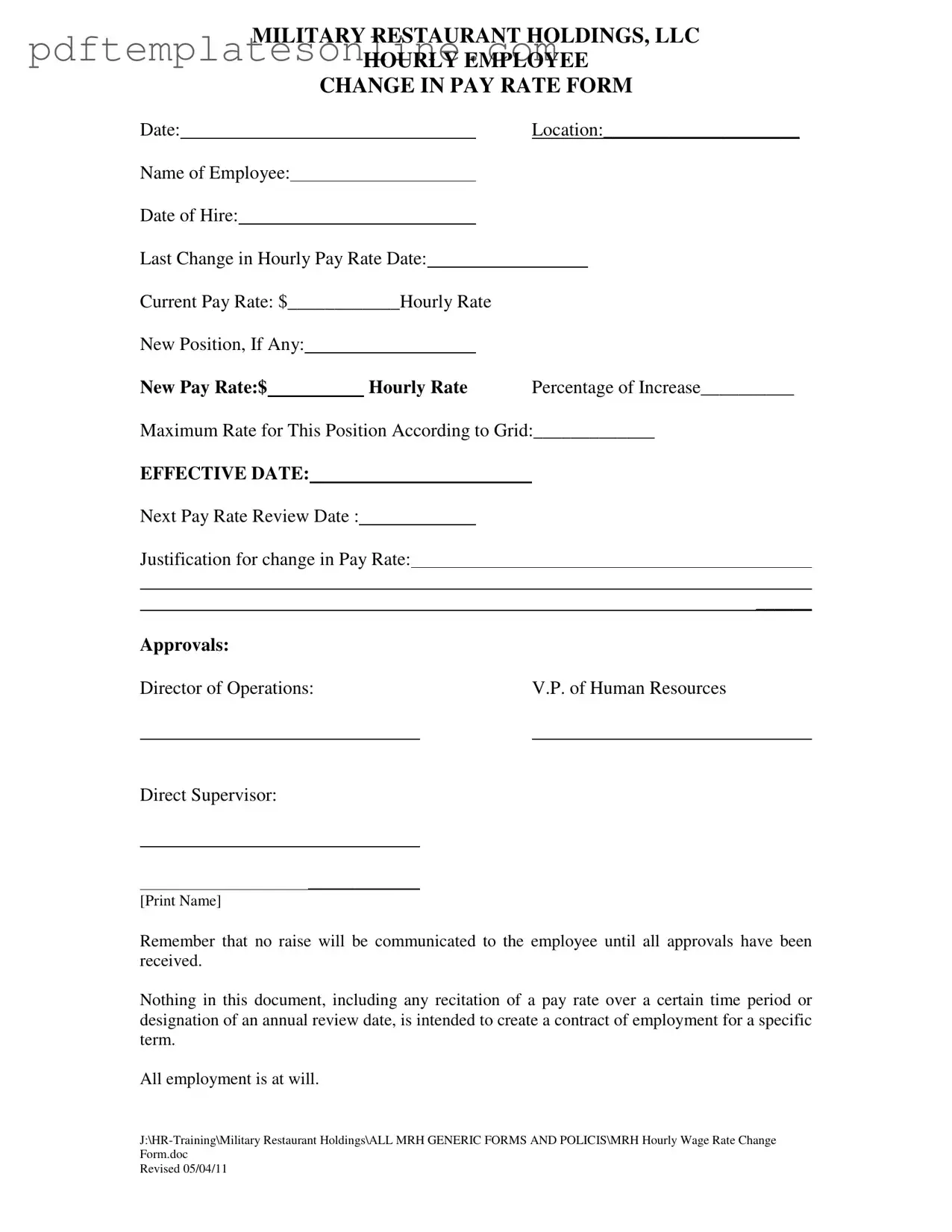Blank Change Pay Rate Form
Key takeaways
When filling out and using the Change Pay Rate form, keep these key takeaways in mind:
- Complete all sections: Ensure every field is filled out accurately, including the employee's name, current pay rate, and new pay rate.
- Justification is essential: Provide a clear reason for the pay rate change. This helps in obtaining necessary approvals.
- Approval process: Remember that the raise will not be communicated to the employee until all required approvals are obtained from the Director of Operations, V.P. of Human Resources, and the direct supervisor.
- Effective date matters: Clearly state the effective date of the new pay rate. This ensures proper payroll processing.
- No contractual obligations: Be aware that this form does not create a contract of employment for a specific term. Employment remains at will.
Common mistakes
Filling out the Change Pay Rate form can seem straightforward, but mistakes are common. One frequent error is failing to include the employee's name clearly. Without a proper name, the form cannot be processed, leading to unnecessary delays in pay adjustments.
Another mistake involves omitting the effective date of the pay change. This date is crucial as it determines when the new rate will take effect. If this information is missing, it can lead to confusion and incorrect payroll calculations.
Many people also neglect to specify the new position if there has been a change. If the employee is moving to a different role, this should be clearly indicated. Not doing so can create issues with job classifications and associated pay rates.
It is essential to accurately fill in the current pay rate and the new pay rate. Errors in these figures can lead to significant discrepancies in payroll. Double-checking these numbers before submission can prevent financial complications for both the employee and the organization.
Another common oversight is the failure to provide a clear justification for the pay change. This section is vital as it outlines the reasons for the adjustment. Without a solid justification, the approval process may be stalled or rejected.
People often forget to obtain all necessary approvals before submitting the form. The signatures of the Director of Operations, V.P. of Human Resources, and the direct supervisor are essential. Missing any of these can result in the form being returned for corrections.
It is also important to consider the percentage of increase when filling out the form. This figure should accurately reflect the change in pay. If this percentage is not calculated correctly, it can lead to misunderstandings regarding the raise.
Some individuals may overlook the maximum rate for the position according to the grid. This information is crucial for ensuring that the new pay rate aligns with company policies. Ignoring this can lead to pay rates that exceed what is permissible.
Finally, not keeping a copy of the completed form can be detrimental. Retaining a copy ensures that there is a record of the changes made, which can be useful for future reference or in case of disputes. Each of these mistakes can complicate the process and affect employee satisfaction. Being thorough and attentive can make a significant difference.
Misconceptions
Understanding the Change Pay Rate form is essential for both employees and managers. However, several misconceptions can lead to confusion. Here are eight common misunderstandings:
- Only Managers Can Initiate Changes: Many believe that only supervisors or managers can request a pay rate change. In reality, any employee can discuss their pay rate with their supervisor, who will then determine if a formal request is warranted.
- Pay Rate Changes Are Automatic: Some employees think that pay rate increases happen automatically based on tenure. In fact, each change requires justification and approval through the proper channels.
- All Pay Changes Are Raises: It is a common misconception that any change in pay rate is a raise. Pay rates can also decrease based on performance or changes in job responsibilities.
- Approval Is Just a Formality: Many assume that once the form is submitted, approval is guaranteed. However, each request is carefully reviewed, and not all requests will be approved.
- Employees Will Be Notified Immediately: Some believe they will be informed right away about their pay change. In reality, employees will only be notified after all approvals have been finalized.
- The Form Guarantees a Contract: There is a misconception that submitting the Change Pay Rate form creates a contractual obligation for employment terms. This is not the case; employment remains at will.
- All Changes Are Documented in Writing: While the form serves as documentation, some employees think every verbal agreement regarding pay changes must also be documented. Only formal changes require written approval.
- Only Hourly Employees Are Affected: There is a belief that this form only pertains to hourly employees. However, any employee whose pay rate may change should be aware of the process, regardless of their classification.
Understanding these misconceptions can help facilitate better communication and clarity regarding pay rate changes within the organization.
Dos and Don'ts
When filling out the Change Pay Rate form, it’s important to be thorough and accurate. Here are some guidelines to follow:
- Do ensure that all required fields are completed, including the employee’s name and current pay rate.
- Do provide a clear justification for the change in pay rate.
- Do double-check the effective date to ensure it aligns with company policy.
- Do obtain all necessary approvals before communicating any changes to the employee.
- Don’t leave any sections blank; incomplete forms can lead to delays.
- Don’t forget to specify the new position, if applicable, along with the new pay rate.
- Don’t assume that verbal agreements are sufficient; written documentation is crucial.
Other PDF Forms
Report Writing Security Guard Daily Report Sample - It helps maintain a record of all security operations throughout a given day.
In California, the Notary Acknowledgment form plays a crucial role in maintaining trust in legal proceedings, verifying the identity of signers and ensuring their signatures are executed willingly. For those looking for resources related to this essential document, California offers a variety of options including California PDF Forms which can assist in the proper completion of this form.
Loan Estimate - Make sure you understand if servicing will remain with the lender.
Fee Sheet - It supports a better grasp of the funding needed to finalize a loan.
Detailed Guide for Writing Change Pay Rate
Filling out the Change Pay Rate form is a straightforward process, but attention to detail is crucial. Once completed, the form will need to be submitted for approvals. Keep in mind that no changes will be communicated to the employee until all necessary approvals are obtained.
- Start by entering the Date at the top of the form.
- Fill in the Location where the employee works.
- Write the Name of Employee who is receiving the pay rate change.
- Indicate the Date of Hire for the employee.
- Provide the Last Change in Hourly Pay Rate Date.
- Enter the Current Pay Rate in the designated space.
- If applicable, specify the New Position for the employee.
- Fill in the New Pay Rate for the employee.
- Calculate and write the Percentage of Increase in pay rate.
- Note the Maximum Rate for This Position According to Grid.
- Set the EFFECTIVE DATE of the new pay rate.
- Indicate the Next Pay Rate Review Date.
- Provide a brief Justification for change in Pay Rate.
- Finally, ensure that the form is signed by the Director of Operations, V.P. of Human Resources, and the Direct Supervisor (print name).