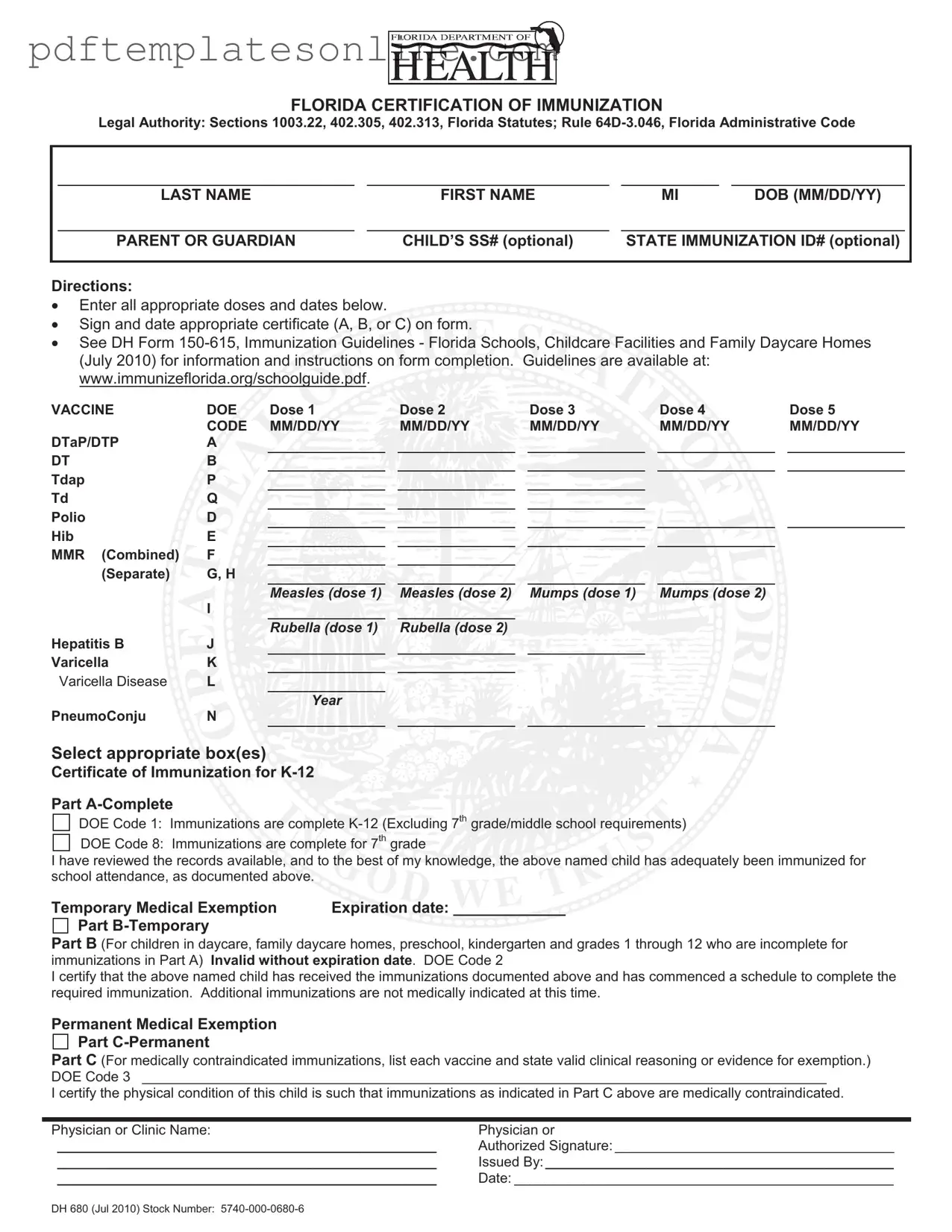Blank 680 Form
Key takeaways
Here are key takeaways for filling out and using the Florida Certification of Immunization (Form 680):
- Accurate Information: Ensure that all personal details, including the child's full name, date of birth, and parent or guardian information, are filled out correctly.
- Vaccine Documentation: Record all vaccine doses and dates in the specified sections. Missing information may delay processing.
- Certificate Selection: Choose the appropriate certificate (A, B, or C) based on the child's immunization status and needs.
- Temporary and Permanent Exemptions: If applicable, complete the sections for temporary or permanent medical exemptions, providing necessary details and signatures.
- Expiration Dates: For temporary exemptions, include an expiration date. Without this, the exemption will be considered invalid.
- Review Records: Before submitting, review all immunization records to confirm accuracy and completeness.
- Submission: Submit the completed form to the appropriate school or childcare facility to ensure compliance with state requirements.
Common mistakes
When filling out the Florida Certification of Immunization form (680 form), individuals often make several common mistakes that can lead to delays or complications in the immunization process. Understanding these errors can help ensure accurate completion and compliance with state requirements.
One frequent mistake is failing to provide complete information. This includes not filling in the child’s last name, first name, or date of birth. Each section of the form is crucial for proper identification, and missing details can lead to confusion and potential issues with school enrollment.
Another common error is incorrectly entering vaccination dates. Parents or guardians might confuse the date format, leading to incorrect entries. It is essential to use the MM/DD/YY format consistently to avoid misunderstandings regarding the child's immunization status.
Some individuals neglect to sign and date the certificate at the end of the form. This signature is a legal affirmation of the accuracy of the information provided. Without it, the form may be considered invalid, causing further delays in the child’s enrollment process.
Additionally, people often fail to check the appropriate certificate box for the child's immunization status. Selecting the wrong box can misrepresent whether the child is fully immunized or has a temporary or permanent exemption, which could lead to issues with school attendance.
Another mistake involves not providing the expiration date for temporary medical exemptions. This date is crucial for ensuring that the exemption remains valid. Without it, the exemption may be deemed invalid, resulting in the child being required to receive vaccinations.
Some parents also overlook the need for documentation supporting any claimed medical exemptions. When stating that immunizations are medically contraindicated, it is important to include valid clinical reasoning or evidence. Failure to do so can lead to denial of the exemption.
Lastly, individuals sometimes forget to consult the immunization guidelines provided by the Florida Department of Health. Not following these guidelines can lead to incomplete or inaccurate forms. Reviewing the guidelines ensures that all necessary information is provided and that the form meets state requirements.
Misconceptions
Understanding the Florida Certification of Immunization, commonly referred to as the 680 form, is crucial for parents and guardians navigating school requirements. However, several misconceptions can lead to confusion. Here are nine common myths about the 680 form, along with clarifications to help you better understand its purpose and usage.
- Only children entering kindergarten need the 680 form. Many believe that this form is only required for kindergarten entry. In reality, it is necessary for all students entering K-12, including those transferring from other schools.
- Immunization records must be submitted every year. Some parents think they need to provide updated immunization records annually. However, the 680 form is typically submitted once, unless new immunizations are required or the child changes schools.
- All vaccines must be completed before school starts. It is a common misconception that all vaccinations must be completed prior to the first day of school. In fact, children can start school with some immunizations incomplete, as long as they have a plan to complete them.
- The 680 form is only for public school students. This form is often thought to be necessary only for public school students. However, it is also required for children attending private schools, daycare centers, and other educational facilities in Florida.
- Parents can fill out the form without any medical input. Many believe they can complete the 680 form independently. However, a healthcare provider must verify the immunization records and sign the form to ensure accuracy.
- Temporary exemptions are not valid. Some parents think that temporary medical exemptions are not accepted. In fact, these exemptions are valid but must have an expiration date and be documented properly on the form.
- All vaccines are required for school attendance. There is a misconception that every vaccine listed on the 680 form is mandatory. While many vaccines are required, some may be optional or can be exempted for medical reasons.
- The 680 form is only needed for new students. Some believe that only new students need to submit this form. However, returning students may also need to provide updated immunization records if they have received additional vaccinations.
- Filling out the form incorrectly has no consequences. It is a common belief that errors on the 680 form do not matter. In reality, inaccuracies can lead to delays in enrollment or attendance, making it essential to complete the form carefully.
By addressing these misconceptions, parents and guardians can better prepare for their child's school requirements and ensure compliance with Florida's immunization laws.
Dos and Don'ts
When filling out the Florida Certification of Immunization (Form 680), here are some important dos and don’ts to keep in mind:
- Do double-check all personal information for accuracy, including names and dates of birth.
- Do ensure that you have the correct immunization dates for each vaccine.
- Do sign and date the appropriate certificate (A, B, or C) at the end of the form.
- Do use the latest guidelines available from the Florida Department of Health for reference.
- Don’t leave any sections blank; fill out all required fields to avoid delays.
- Don’t forget to include any necessary exemptions, if applicable, with valid reasoning.
Other PDF Forms
Miscellaneous Information - The 1099-MISC helps provide a clear picture of your financial transactions.
Va 10-2850a - Candidates are asked if they have ever been convicted of a felony or other serious crime.
For those seeking to ensure a smooth transaction, the template for an essential Tractor Bill of Sale can be accessed here. This form is vital in documenting the sale and transferring ownership, safeguarding both buyer and seller during the process.
Va Form 10 2850c - The VA 10-2850c is tailored to meet the specific requirements of VA healthcare employment.
Detailed Guide for Writing 680
Completing the 680 form is an important step in ensuring that your child's immunization records are properly documented. This form must be filled out accurately to reflect your child's vaccination history. After you have completed the form, it will need to be signed and submitted as required by your child's school or daycare facility.
- Begin by entering your child's last name, first name, and middle initial in the designated fields.
- Input your child's date of birth using the format MM/DD/YY.
- Provide the name of the parent or guardian in the appropriate section.
- If applicable, enter your child's Social Security number (this is optional).
- Fill in the state immunization ID number if available (also optional).
- For each vaccine listed, enter the doses and dates received in the corresponding fields (Dose 1, Dose 2, etc.). Use the format MM/DD/YY.
- Select the appropriate certificate box (A, B, or C) that applies to your child's immunization status.
- If you are certifying a temporary medical exemption, fill in the expiration date.
- If applicable, list any vaccines that are medically contraindicated in the space provided for the permanent medical exemption.
- Include the name of the physician or clinic that provided the immunizations.
- Obtain the authorized signature from the physician or clinic representative.
- Finally, fill in the date when the form is being completed.