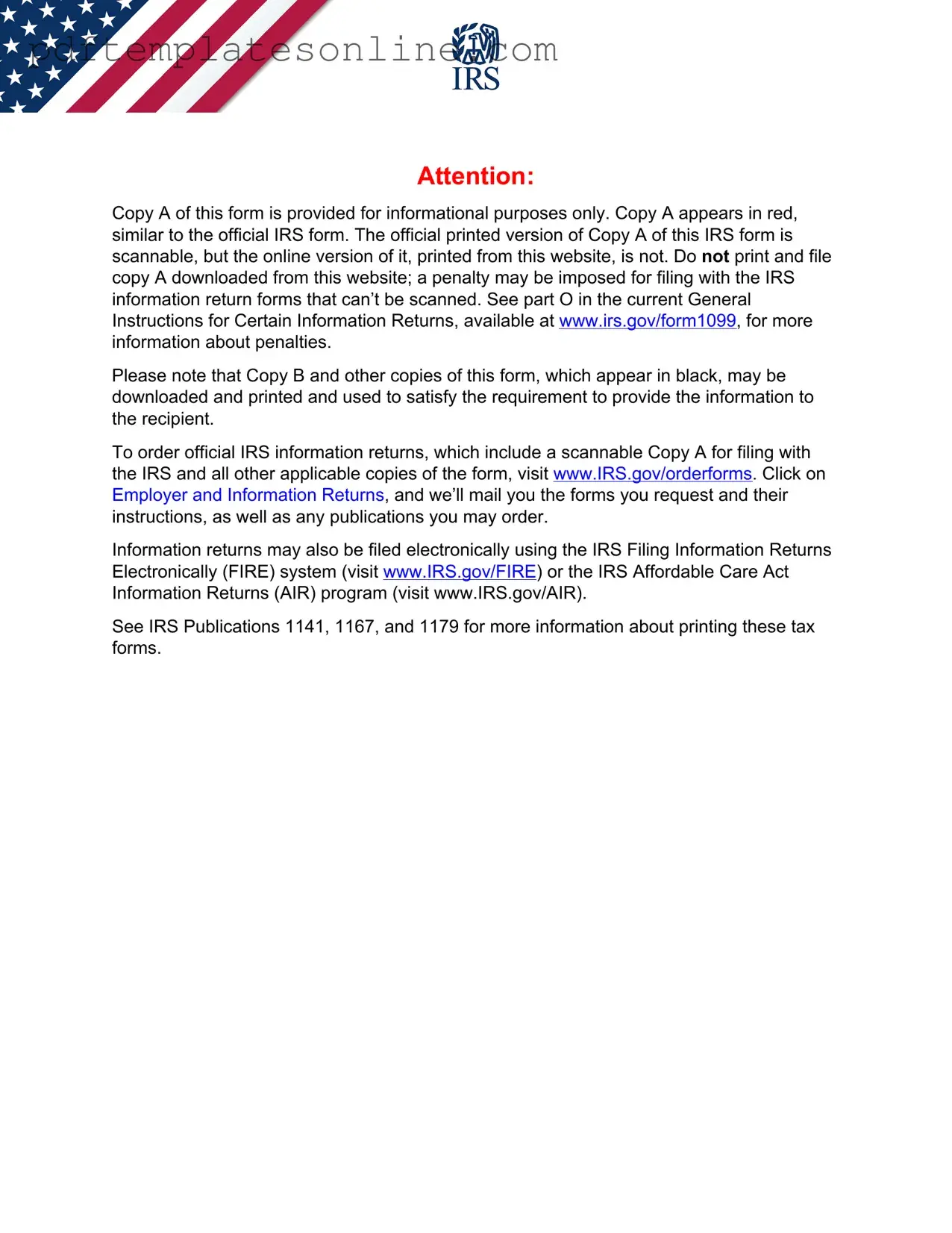Detailed Guide for Writing 1099 Nec
Filling out the 1099-NEC form is a straightforward process, but it requires careful attention to detail. After completing the form, you will need to distribute the appropriate copies to the recipient and file the necessary copies with the IRS. Ensure that all information is accurate to avoid any penalties.
- Obtain the correct form: Download the 1099-NEC form from the IRS website or order official copies to ensure you have scannable versions.
- Fill in the payer's information: Enter your name, address, city, state, ZIP code, and telephone number in the designated fields.
- Provide the payer's TIN: Include your Tax Identification Number (TIN) in the appropriate box.
- Complete the recipient's information: Enter the recipient's name, address, and TIN in the corresponding fields.
- Report nonemployee compensation: Fill in the amount of nonemployee compensation paid to the recipient in Box 1.
- Indicate sales for resale: If applicable, check Box 2 to indicate if the payer made direct sales of $5,000 or more of consumer products to the recipient for resale.
- Complete tax withholding information: If federal income tax was withheld, enter the amount in Box 4. If state tax was withheld, fill in Boxes 5-7 accordingly.
- Account number: If applicable, include any account number assigned to the recipient for your records.
- Review the form: Double-check all entries for accuracy before printing or submitting.
- Distribute copies: Provide Copy B to the recipient and retain Copy C for your records. File Copy A with the IRS along with Form 1096 if filing by mail.
Once you have completed these steps, you will have fulfilled your obligation to report nonemployee compensation. Keep a copy for your records, and ensure timely submission to the IRS to avoid any penalties.